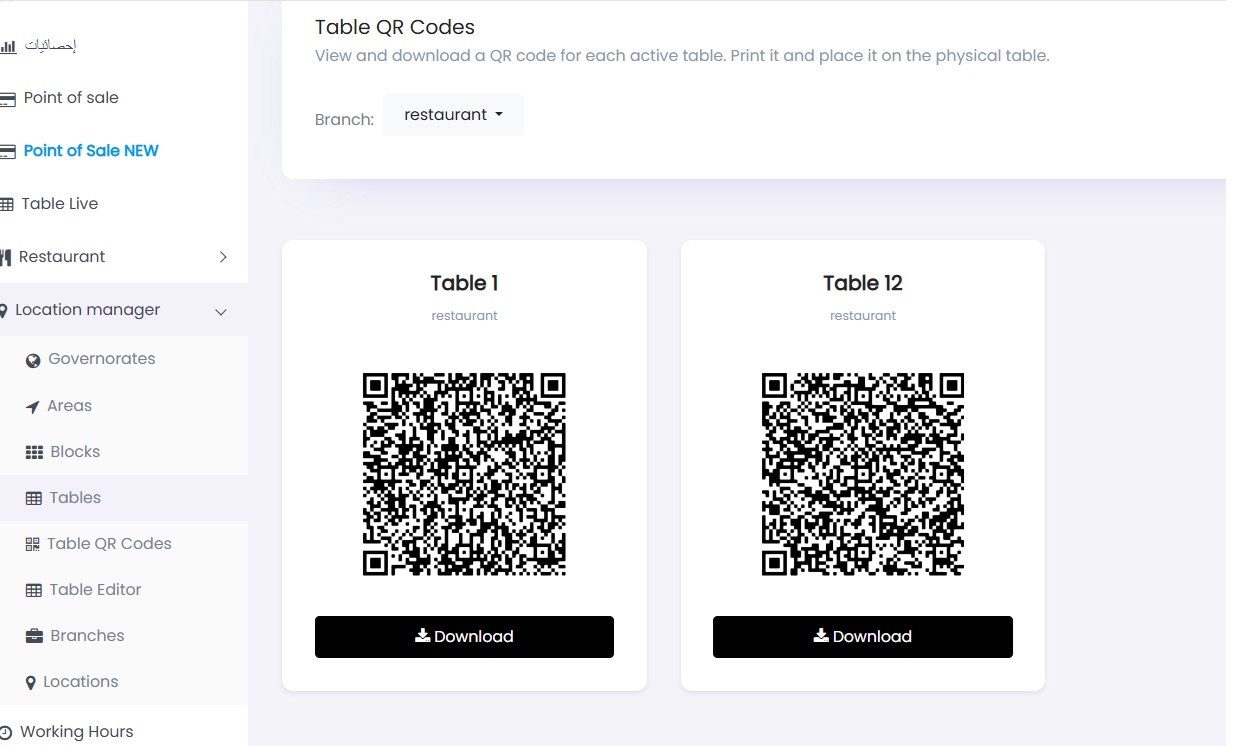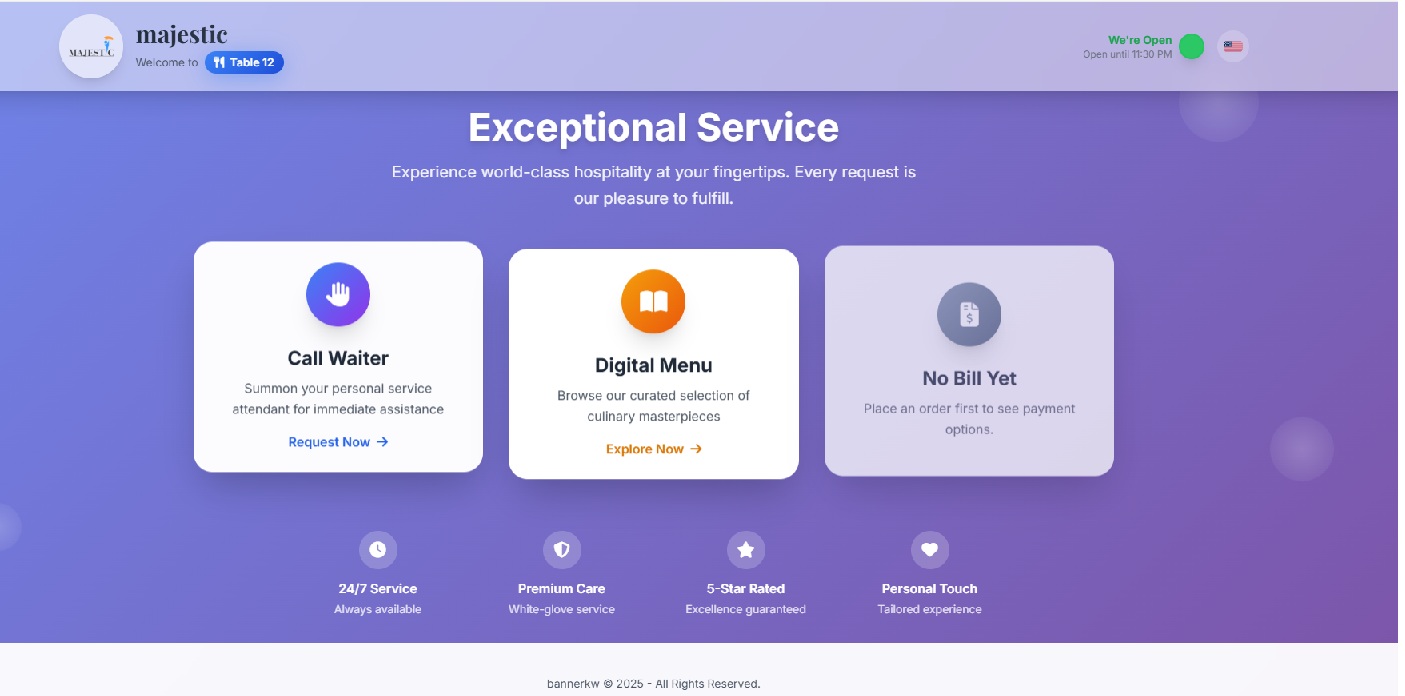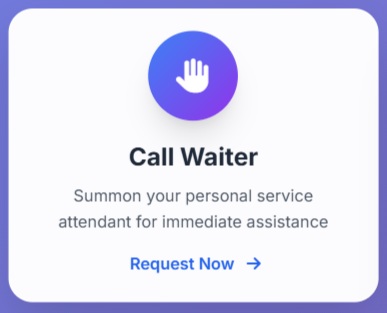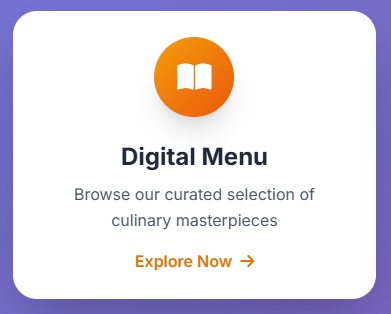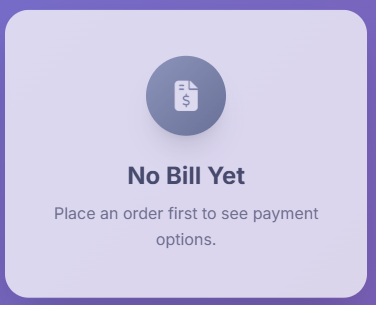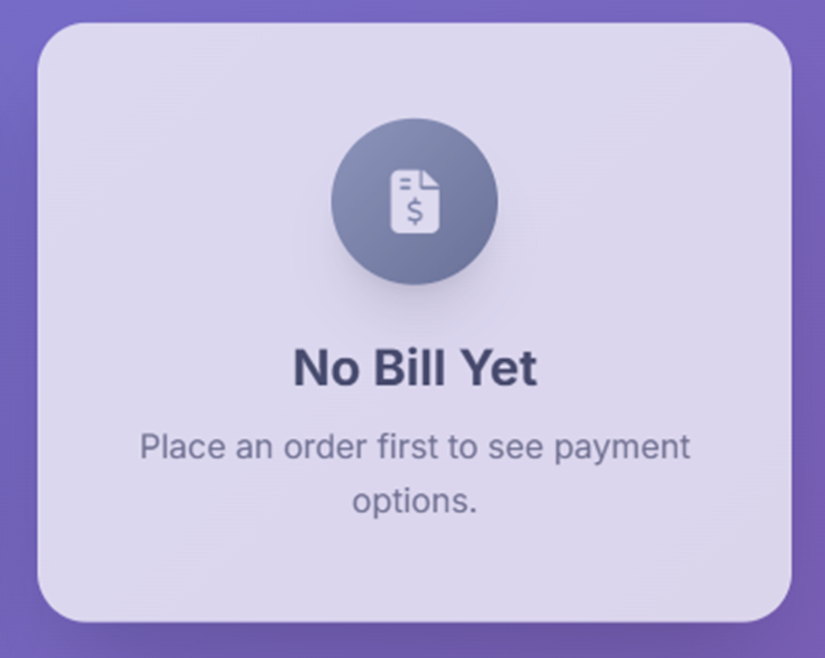Tables Managemnt
Last updated: August 9, 2025
Tables Management & QR-Code Ordering System - Training Document
This document provides a detailed training guide on how to manage tables, generate QR codes, and utilize the self-service ordering system for restaurant operations.
1. Tables Management
In the system, tables are managed under the 'Location Manager' category. From here, you can access the following options:
- Tables: Create tables with English and Arabic names, assign them to a branch, and assign a waiter to each table. Assigned waiters will receive alerts from customers if assistance is needed.
- Table Editor: Redesign the restaurant layout by adjusting table placements.
- Table QR Codes:
Generate QR codes for each table.
2. Why We Create QR Codes
QR codes allow customers to access a digital self-service menu system when scanned. The benefits of using QR codes include:
1. Customers can scan the QR code placed on their table.
2. They will be directed to a digital menu where they can browse and select food.
3. Orders will appear instantly on the POS system and in the kitchen.
4. Customers can pay their bills directly through the system.
This process improves efficiency and allows customers to serve themselves without waiting for staff.
3. Customer Interface
Once the QR code is scanned, the customer is presented with three main options:
- Call Waiter: Sends an immediate notification to the waiter and POS system with the table number.
- Digital Menu: Allows the customer to browse the menu and place orders directly.
- Payment Option: Customers can pay their bill once the order is completed.